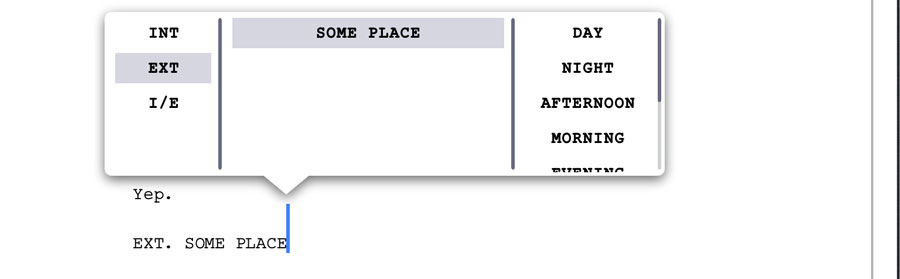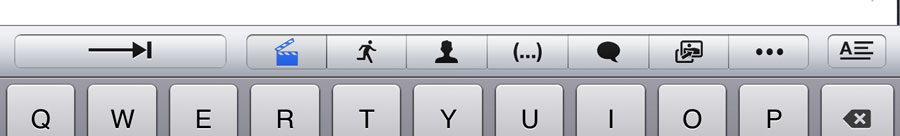Final Draft, Inc. released their much-anticipated iPad screenwriting app this week. Called Final Draft Writer, it promises complete compatibility with the desktop app, and near-feature-parity as well.
We’ve known this was coming for a while. As Final Draft, Inc. was beginning work on this app, they solicited the opinions of screenwriters on what capabilities it must have. To no one’s surprise, we wanted it all—the full Final Draft experience. And faced with a pile of surveys with nearly every box checked, Final Draft, Inc. hunkered down and did exactly what we asked for.
First Impressions
The touch interface for drafting a Scene Heading is nice. And there’s a clever extra with the omnipresent scroll bar—as you drag it, a callout displays not just the page number, but Scene Headings as well. Although I don’t believe in Final Draft’s reliance on Scene Headings as the sole organizational tool for writers, this is still a welcome touch.
The app is full of details like that—details that show this to be a sincere and earnest effort to create a best-in-breed mobile screenwriting tool.
On the negative side, the app’s performance is not so great. Writer promises a perfect match to Final Draft’s industry-standard pagination, revisions management, and scene numbering, as well as some nifty bells and whistles, such as character highlighting and colored rendering of colored pages. All of this would seem to come at the cost of a noticeable lag as you type.
Final Draft Writer supports Dropbox, but in a manual push-and-pull kind of a way. If you are accustomed to apps that sync with Dropbox automatically as you work, Writer’s method will feel antiquated and un-iPad-like.
The Price
John August told Macworld:
“I’m rooting for Final Draft (and Scrivener, and Movie Magic Screenwriter),” August told us, “because I want to make sure there’s always a market for high-end professional screenwriting apps. The race to the bottom in software pricing is dangerous.”
I couldn’t agree more. There’s nothing wrong with Final Draft charging $50 for this app ($20 off until the end of September). Anyone who needs it can afford that. Conversely, if it seems expensive to you, then there are numerous other options.
Numerous Other Options
Of them, I would say that the recently-updated Scripts Pro and the feature-rich Storyist seem to have broken away from the pack as clean and reliable, FDX-compatible screenwriting tools for iOS.
It’s hard to imagine typing a screenplay without relying on buttons like these. Unless you’ve ever seen a typewriter.
But when I look at these apps’ pop-up menus or little rows of buttons for assigning element types, I no longer see the most minimal screenwriting UI I can imagine. With Fountain, the notion of choosing a “container,” and then filling it with text, is obsolete. Instead of constantly reaching for the mouse or touchscreen to declare what you’re about to write, you spend all your time with your hands on the keyboard, just writing it.
A Fountain-format screenplay in Byword for iPad
Screenwriting Without the Tab Key
The innovation of the iPad was that it was a computer that intentionally did less. Like a fixed-gear bicycle or an electric car, it allowed us to more easily do 90% of what we needed to, by saving us from wading through a phalanx of features designed for those occasional 10% requirements. For possibly the smallest imaginable example: the iPad’s touch keyboard lacks something most screenwriters use a thousand times per day: a Tab key.
There’s no “innovation of less” with Final Draft Writer. It ticks every one of the feature checkboxes those surveys reported. The result is impressive, but it feels like 10 pounds of app in a 1.5-pound bag. And like every other iPad screenwriting app I’ve seen, it grafts a Tab key onto the iPad keyboard layout.
On the other hand, if you want to write a screenplay on your iPad without all those annoying screenwriting features getting in your way, consider Fountain, along with a minimal text app such as Byword, Elements, or Writing Kit. Screenwriting without the need of a Tab key is a rather liberating experience.
The name of Final Draft’s iPad app is actually oddly apt—it invites the question: Are you a “Final Draft writer,” or a screenwriter?
Because the days of those notions being synonymous are rapidly fading to black.
Update
on 2012-09-13 04:02 by Stu
According to Final Draft, this constitutes a “rave review.”