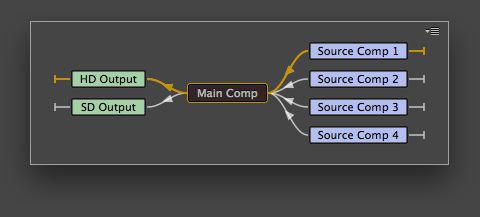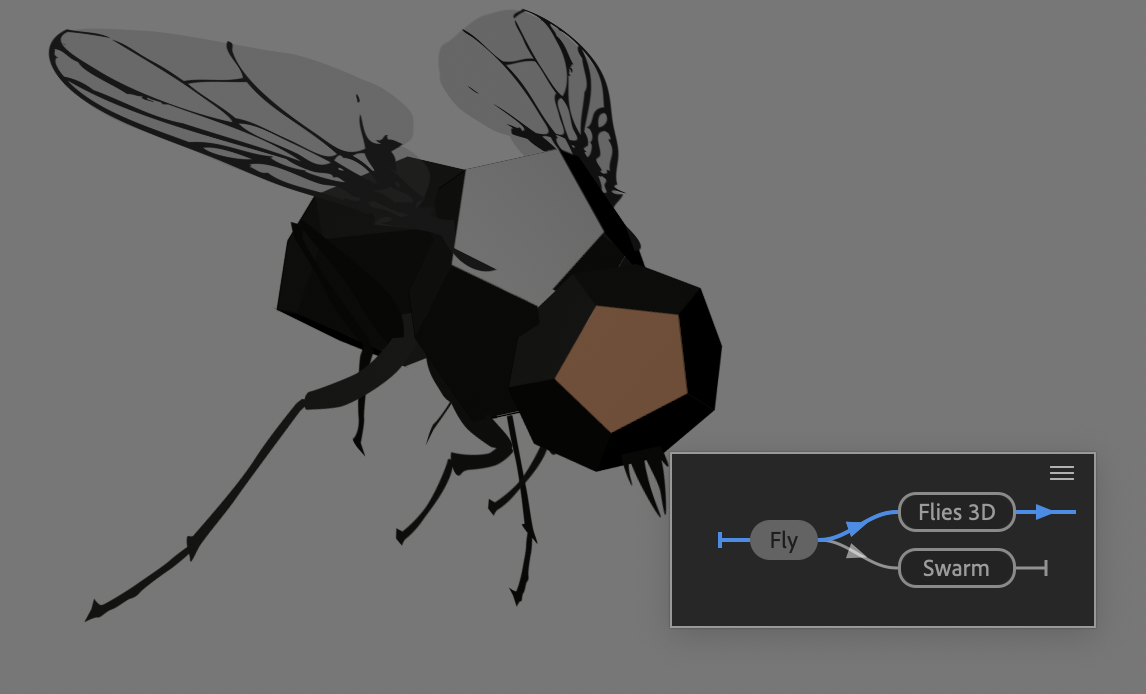ProLost is the Site of the Week on TWiP. If you're a first-time-visitor, thanks for stopping by! Here's a topical greatest hits to make you feel at home:
The post that got me in is this, my tinker-toy musing of what the digital cinema camera of tomorrow might look like. Since then camera gear manufacturer Zacuto has gotten in on that game.
But in order for all that stuff to make sense, we need camera manufacturers to get serious about this new class of camera.
The first to do so may be Panasonic, with their announcement of the Lumix G, the first SLR-esque camera designed specifically to shoot video. Thoughts here.
I wrote a letter to Canon asking for 24p support on the 5D MarkII.
I wrote about RED's plans for making DSLRs obsolete.
I explained why, as lovely as it is, Reverie looks like video, not motion picture film.
Long ago, I preemptively praised Panasonic for the specs of the LX3. Today mine arrives from Amazon!
At any time you can see all my posts tagged Photography or Cameras.
On Flickr, here are my 12 "most interesting" photos, here are some of my selects, and here's my photostream.
Enjoy! I read all your comments and respond where appropriate. You can also find me at the Rebel Café, where we discuss stuff related to my book, The DV Rebel's Guide.
UPDATE: I appreciate all the requests for my impressions of the LX3. I'm going to refrain though until Lightroom supports it's raw files—until then, it's not a real camera. But I did post a couple of sample 720p24 videos on Vimeo to appease those who wanted to see how much of an improvement they represent over the LX2: