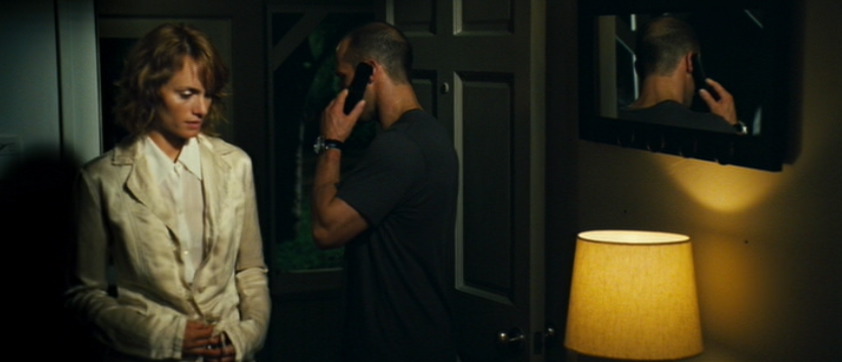Want to be a part of the Magic Bullet Looks beta testing team? If you're willing to spend some time with the software, give feedback, and—most importantly—report bugs, then click here!
¡Colorista Fiesta!
Dave Basulto of Filmmaking Central has a new article on mastering his latest feature film, Fiesta Grand. He followed the DV Rebel's Guide methodology to the letter and is delighted with the results.
Color correction can make or break a movie. It’s as important as having good sound. Having the right color can set the moods you are trying to convey to your viewers. Golden tones can help make things more cheerful. Bleach bypass made Saving Private Ryan look extremely authentic. My movie, Fiesta Grand, had a nice look in its raw format but I really wanted it to make an impression. But how do you color correct? This was something I fooled around with but never got too involved on prior films. Luckily we are in an age where powerful tools are at our disposal. No longer does the independent filmmaker have to dream about using the DaVinci. Let the rebellion begin!
For those who don't yet have The Guide, or for readers who haven't yet tried out the DV Rebel Tools, this is a great overview of how they help automate the process of mastering in After Effects.
(And for the record, there's nothing about the correction I did on Lola from A sus órdenes that I could not have done with the DV Rebel Tools and/or Colorista in After Effects.)
Coloring the Fiesta on Digital Media Net
Today's Color Before/After
Someone commented on my last post, asking if I'd had any time to play with Apple's Color.
I have—in fact I devoured it rather ferociously the minute I got it installed. And it turns out everything I wrote about it after NAB holds true. It is both awesomely powerful and infuriatingly quirky. I'll expand on that in a future post, but in the meantime here's a before/after example, using a shot from Eric Escobar's short film A sus órdenes.
Color Makes the Movie
One of the lovely accidental insights provided by the "deleted scenes" found on many DVDs is a little window into what a movie looks like in its unfinished form. Often these extras are dumped directly from an Avid, where they have temp sound, no music, and usually a one-light telecine transfer. In other words, little or no color correction.
Seeing how rough a multi-million-dollar studio film looks in its formative stages is a great inspiration to the DV Rebel. It reminds us that a great deal of what makes a movie feel "big" comes in the finishing and polishing stages—specifically the sound mix and the color grading.
A great example of this is Transporter 2, which features a very aggressive DI. On the DVD (it's now also available on Blu-ray), there are some deleted and extended scenes that show how unsexy the film looks without all of its intended color work.
Remember, you may not be able to hire stars or secure expensive locations, but you can apply high-quality color correction (and sound work) to your movie using inexpensive desktop tools. You just have to be willing to put the time in.
EDIT: Be sure to read the comments on this post! They expand nicely on the topic.