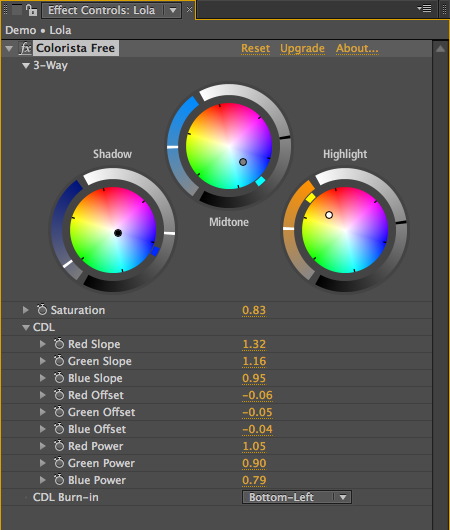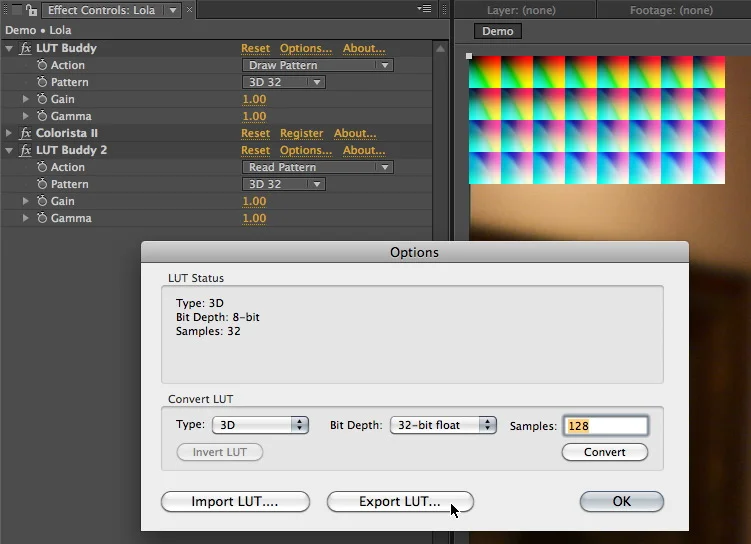I’m at the Kennedy Space Center today and tomorrow for the STS-134 NASA Tweetup. If you dig on the space stuff, watch my Twitter feed leading up to the final launch of the Space Shuttle Endeavor scheduled for tomorrow at 3:47 PM Florida time.
Introducing Movie Looks and Noir, Plus Plastic Bullet Free For a Limited Time
Today Red Giant Software has released two new iOS apps that I helped design and create, Movie Looks and Noir. To celebrate the launch, Plastic Bullet is free on the iTunes app store for just two days.
Ever since we released Plastic Bullet, folks have been asking for some kind of “Magic Bullet Looks for the iPhone.” It probably surprises no one to learn that we’ve been working on just that for a while now. Pick a video, trim it down to just the part you want, choose from a variety of preset Looks, and then adjust those Looks to taste using Strength and Brightness controls.
Noir converts photos to black and white and allows you to re-light them using an editable vignette. It’s like a Colorista Power Mask for your phone. Noir is a universal app—buy it once and install it on both iPhone/iPod Touch and iPad.
Noir started as a little passion project for me. I wanted a way to prep my iPhone shots for use with Cinemek’s powerful Storyboard Composer app, but I was frustrated with iPhone image editing apps that forced me to tap my way through byzantine mazes of menus and ugly sliders to adjust my images. I wanted to quickly give my images a storytelling quality, with all the necessary controls on one screen. Then a funny thing happened—we distributed an early beta of Noir within Red Giant, and people flipped for it. The images they were making were gorgeous, and they were having crazy fun making them. In case it’s not obvious, that’s pretty much all I ever hope for the tools I create.
Movie Looks has been an equally fun challenge. Getting a tiny little phone to render HD video effects is no easy task, especially when you don’t want to compromise on image quality. We’ve built a completely new rendering engine and worked hard to make it as seamless as possible on the phone.
Noir and Movie Looks are available now, each for $2.99. More information is available at Red Giant. Plastic Bullet is free for April 19–20.
Final Cut Pro X
Apple hasn’t realeased anything official for those who weren’t there, but these videos are OK. If you don’t want to watch the whole thing, FreshDV has excellent condensed coverage. And there are worthwhile write-ups from Larry Jordan (who was one of the few who saw this six weeks ago at Apple), Scott Simmons, and Walter Biscardi. UPDATE: And a first-the-bad-news impression by Mike Jones.
Two Free Color Correction Plug-ins from Red Giant Software
Today Red Giant Software released two new Magic Bullet effects for Final Cut, Premiere, and After Effects, and they are 100% free for any kind of use.
First up is Colorista Free. Part of the goal of the original Colorista was to create a single, easy-to-use 3-way color corrector that would be consistent across multiple platforms. When we updated it to Colorista II, the goal expanded to packing as much color correction power as could possibly fit into one effect. Colorista II has been extremely popular, which warms my heart, because it means filmmakers everywhere are putting real care into their color correction work.
But I never lost sight of that original goal of creating a color corrector that everyone could use. I pointed out to the team that Rebel CC continues to be a popular download from Prolost. We joked internally that Colorista II was so powerful, we should just give the original Colorista away for free.
And then I stopped laughing.
Colorista Free isn’t exactly the original Colorista. It lacks a few features, most notably Power Masks. But by stripping it down to something simple, we enabled a feature that even Colorista II can’t boast: CDL compatibility.
CDL stands for Color Decision List. Like an EDL, but for color corrections, the CDL is a method of sharing simple, primary grades between different systems. It was created by the American Society of Cinematographers and is supported by nearly all high-end color grading systems.
Twirl open the CDL section of Colorista Free and you’ll see nine sliders called Slope, Offset, and Power. These, along with the Saturation control, are the ten values that the CDL uses to communicate a grade. You can edit them directly if you like, but you don’t have to—they are a mirror of the color wheels. If you have CDL values from another system, you can enter them manually, or create a scripted workflow that transfers values to and from these sliders.
The CDL is an emerging standard and the workflows surrounding it are not set in stone, so we’re releasing Colorista Free as “workflow ready,” in part to help encourage people to use the CDL, and maybe even share the scripts and tools they use to build a workflow around Colorista Free and other CDL-compliant tools.
If you want an easy way to ensure that CDL values stay attached to your shots, Colorista Free allows you to burn them in to the image. In this way you could do a rough color pass on an edit and send it along to an online color session. The colorist can use the values burned-in to the image as a starting point for their grading, even if they don’t have an automated CDL pipeline.
Or you can just ignore all that stuff and add a free color corrector to your arsenal, confident that you can share your projects with others without requiring them to buy any plug-ins.
Magic Bullet Colorista Free works with Adobe After Effects CS3, CS4 and CS5, Adobe Premiere Pro CS5 and Final Cut Pro 6 and 7.
LUT Buddy is also about sharing color corrections, but in a completely different way. Look Up Tables, or LUTs for short, are compact files capable of holding complex color adjustments. People use LUTs to share color grades, simulate display devices and film stocks, and correct gamma and color space issues. The problem is, they’re hard to make. LUT Buddy solves that handily by drawing an unfolded color cube on your image. You can then color correct it however you like. A second application of LUT Buddy reads the corrected colors from the cube and stores the adjustment as a LUT. You can then save that LUT in a variety of formats, or load it back in to LUT Buddy to apply the color correction. With LUT Buddy, a ten-layer-deep color correction can be compacted into one, tiny file that can be loaded into almost any high-end system, and even used for real-time previews on set.
Magic Bullet LUT Buddy works with Adobe After Effects CS3, CS4 and CS5, Adobe Premiere Pro CS5, Final Cut Pro 6 and 7, and Motion 3 and 4.
Lenswhacking on the set of my 2006 PG&E commercial
Movies at High Frame Rates
People have been asking for me for my thoughts on Jim Cameron’s recent presentation at CinemaCon stating that “the future of cinema” is higher frame rates. I haven’t felt the need, really, since I’ve been mouthing off here about how much I love good, old-fashioned 24p for years. I’ve even gone to pains to try to explain why I like it, and why I think others do. Maybe the best example of this is the interview I did with MacVideo last year, but I’ll link to more at the end.
Now it’s been announced that Peter Jackson’s 3D production of The Hobbit will be shot at 48 fps. Maybe it’s time to say something.
I find the notion odd that “the future of cinema” is the recent past of video. Whether it’s 60 fps or 48 (which is close to PAL video’s 50 fields per second), we’ve seen these frame rates before. And audiences have rejected them to varying degrees for as long as I can remember, dating back to my childhood, when my mother would skip over perfectly good BBC dramas because they “looked like soap operas.” No one cared about Showscan, and no one wanted to watch a movie shot on video until 24p came along (unless it had been converted to 24p using something like Filmlook or Magic Bullet). That anyone thinks a movie shot at 60 fps is going to look any different than a well-lit reality TV show is confounding to me.
Still, if James Cameron and Peter Jackson, whose films are hugely influential to me, want to experiment with higher frame rates, I’m happy for them to have the freedom to do so. In the same way that I don’t want my TV set changing the frame rate of the movies I love, I would never dream of telling a filmmaker that they shouldn’t try something about which they are creatively excited.
There’s a big difference between Jim Cameron, who is a filmmaker, choosing a frame rate that he feels is appropriate for his movies, and anyone telling anyone else what frame rate they should shoot. Roger Ebert, I love ya man, but your job is reacting to movies, not dictating their technical specifications.
Still, speaking only for myself, I’m disappointed. When I was growing up and learning filmmaking, Jim Cameron could always be relied on to use technology to push filmmaking forward. Now, I fear that he’s using filmmaking to push technology forward.
Lest the glibness of that remark drown out my meaning, let me explain. Cameron has left a trail of technology improvements in the wake of his films. People couldn’t talk to each other underwater until he made The Abyss. On his budget-conscious Terminator, he drafted the plans for the metal exoskeleton himself. He used his fluency with tech to make his movies better.
But now it’s the other way around, His highly-developed abilities as a writer/director are fooling people into thinking that his technology initiatives are important for all of cinema. Avatar is a great movie. So enjoyable that it left some people thinking, “performance capture is the future!” Or “3D is the future!”
The truth is, Avatar is good because the filmmaking is good. To draw any conclusions about production technologies in general from its success would be akin to suggesting that “Super 16 is the future!” after The Hurt Locker won best picture, or that the tremendous box office of Toy Story 3 means that all films should be animated.
I have no doubt that Avatar 2 will be a good movie. Jim Cameron doesn’t know how to make anything else. What I’m concerned about is that people will attribute their enjoyment of it to 3D and high frame rates, rather than Cameron’s unparalleled skills as a filmmaker.
And then I’ll find myself sitting in some executive’s office trying to explain why I don’t want to shoot their movie at 60 frames per second 3D, instead of just explaining why I don’t want to shoot it in 3D.
See also:
Slumdog Millionaire, Feb 23 2009
Less is More, March 18 2006
Canon Adds 24p to the 5D Mark II and I Blame You, March 1 2010
MacVideo Interview, the part about 24p, Feb 22 2010
Seven Fetishists and Why They Should Relax, July 8 2010